
What Is a Proxy? When Is It Useful?
A proxy server has many uses, from using connections to accessing files from a different server. A proxy is useful in making indirect network connections. This means websites can be accessed with a certain degree of anonymity.
Pros of Proxy Servers
Browsing the web is usually direct. When you input the URL for a website, your device connects to it. Content is downloaded so that you can view it.
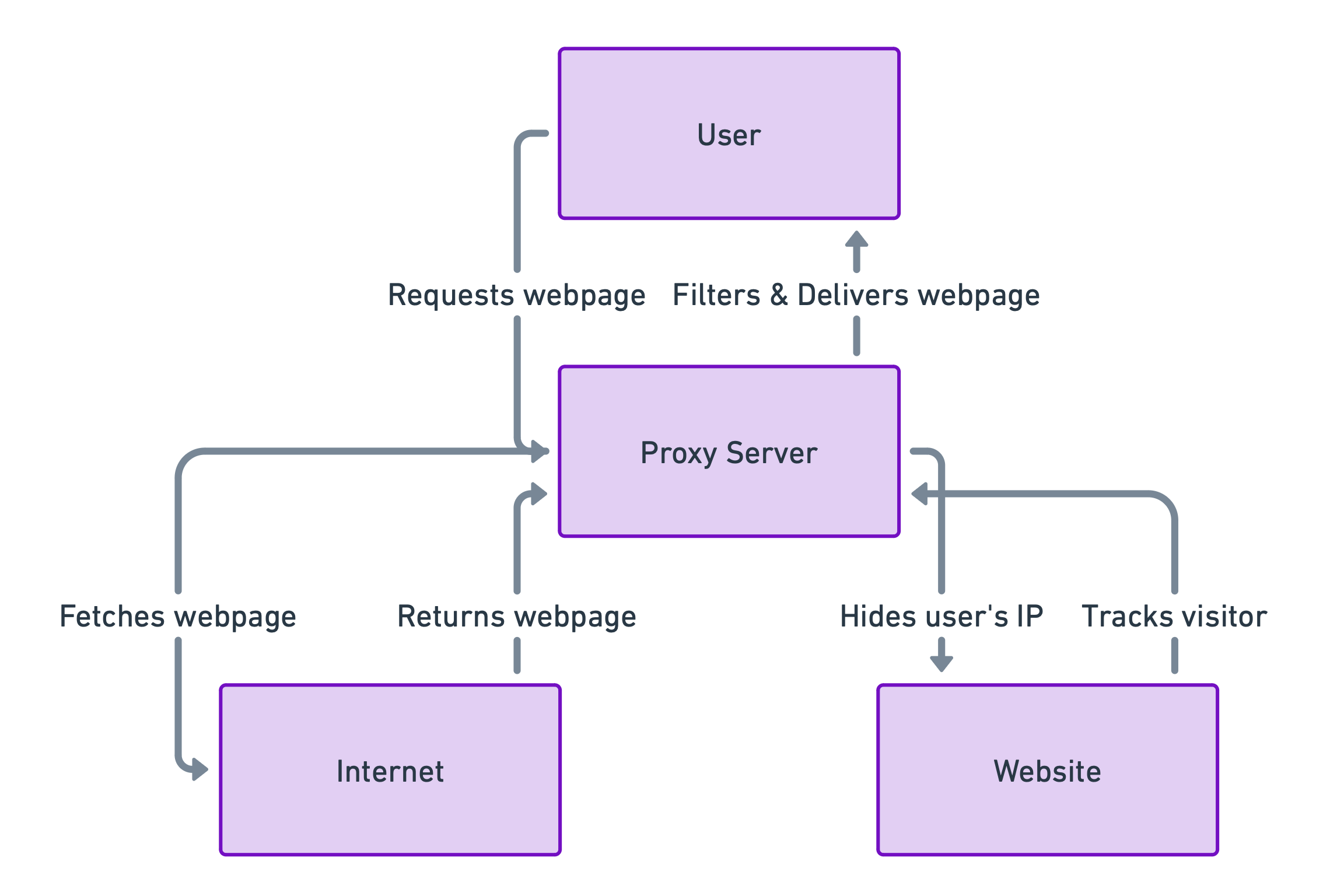
With proxies, however, your device will direct traffic to the proxy before sending it to you. Why do people use proxies? They offer several benefits, such as:
Anonymous browsing: When you use a proxy, traffic will come from the server rather than your device
Content restrictions can be avoided: Content is often restricted based on location. For example, you may not have access to a streaming service because of where you are. Using a proxy allows you to get around that.
Proxies can remove ads: When using a proxy, you may be able to remove all ads from a site before you visit it. Since many websites can now detect ad-blocking plugins, a proxy can provide a better browsing experience.
Proxies can be very beneficial, and they are highly effective. With that said, there are a few issues you should be aware of:
Limited anonymity: People often use proxies for anonymity. However, it's important to remember that the proxy server owner can still see the sites you visit. If you want to be completely anonymous, you won't get that from a proxy.
Unencrypted traffic: The traffic between a proxy server, a site, and your device is not encrypted. This is something that cybercriminals can exploit. If you send sensitive data through a proxy, it can be stolen.
Performance decline: Using a proxy will usually cause a noticeable performance decline. Although these issues are more pronounced with free proxy servers, this is still a common problem.

Different Types of Proxies:
Proxies come in various forms, each with its unique characteristics and use cases:
HTTP Proxies
These are the most common types of proxies. They are specifically designed for web-based traffic. When you try to access a website, the HTTP proxy intercepts and forwards the request on your behalf.
SOCKS Proxies
Unlike HTTP proxies, SOCKS proxies are not limited to web traffic and can handle any traffic sent through a SOCKS protocol. This includes traffic from games, P2P sharing, and more. However, they are slower because they handle more types of traffic.
Interested in learning which SOCKS5 Proxy Provider is right for you? Find out by comparing the best options here
SSL (Secure Sockets Layer) Proxies
SSL proxies are used for encrypting web traffic. This type of proxy is used to access secure websites with HTTPS protocol. An SSL proxy will initiate an SSL handshake with your device and another with the server, securing data in transit.
Reverse Proxies
A reverse proxy works on behalf of a server, intercepting traffic and routing it to a separate server. They can be used for load balancing, serving static content, and more.
Residential Proxies
A residential proxy is a proxy server that uses an IP address provided by an Internet Service Provider (ISP), not a data center. Each residential proxy address has a physical location, and even though millions of digital devices connect to the Internet in different ways (modem, router, mobile, etc.), every device has a unique IP address.
Use Case Diagram to further explain how residential proxies work:
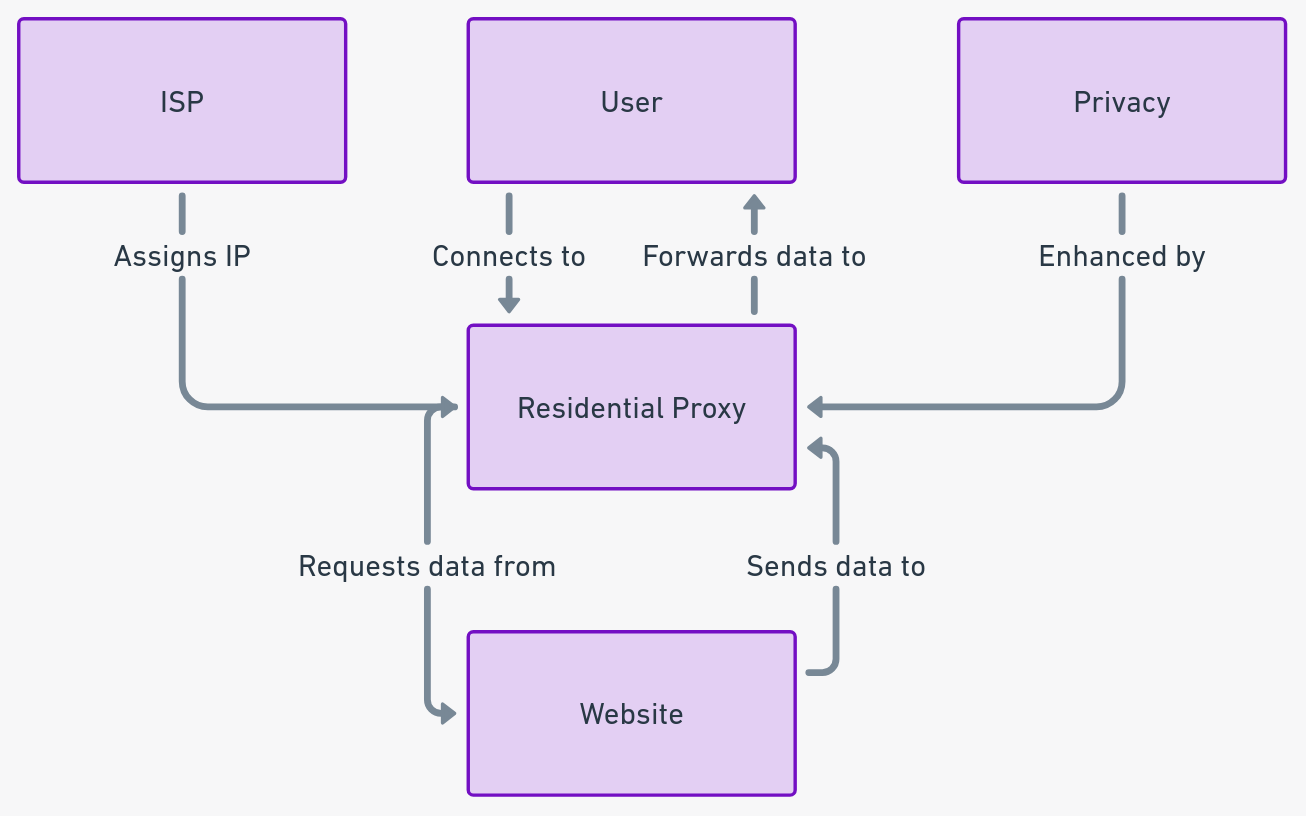
Using residential proxies offers a couple of advantages:
High Anonymity Level: Residential proxies are less likely to be blacklisted or blocked by websites because they are associated with a physical location, just like legitimate users. This makes them more reliable for tasks like web scraping, ad verification, and bypassing geo-restrictions.
Better Performance: Because websites perceive requests via residential proxies as originating from real users, they can deliver a higher success rate in many cases.
However, there are some challenges with residential proxies as well:
Cost: Residential proxies tend to be more expensive than other types of proxies due to the cost of maintaining real IP addresses.
Legal and Ethical Concerns: Some providers obtain residential IP addresses in dubious ways, potentially infringing on the privacy rights of unsuspecting individuals.
It's important to remember that while all these proxies can provide anonymity, they vary in terms of performance, security, and level of anonymity. Your choice depends on your specific needs.
Data Center Proxies
These proxies are not affiliated with ISPs. They come from a secondary corporation and provide you with an entirely different IP. They are cheaper and faster but can be detected and blocked more easily.
Are proxies legal?
Yes, using a proxy server is generally legal as it's another way to browse the internet. However, what you do while using a proxy can be illegal. For instance, using a proxy to perform illegal activities such as hacking or accessing copyrighted material without permission is still illegal.
Some companies and websites may also have policies that disallow the use of proxies to access their services. This is typically to prevent fraudulent activity or to enforce regional content restrictions.
It's also worth noting that while using a proxy server can anonymize your internet usage, it doesn't provide complete anonymity. Internet service providers (ISPs), governments, and proxy servers could still track your online activities.
Finally, while using proxies is legal, using them responsibly and ethically is essential.
How to Configure Proxy Settings in a Web Browser?
The essential information to obtain is the IP address and port number used by the proxy.
Configuring Internet Explorer to Use HTTP Proxy
- Step 1: Open Internet Options and click on the CONNECTIONS TAB.
- Step 2: Choose LAN SETTINGS and select the option to Use a Proxy Server for Your LAN under Proxy Server.
- Step 3: Key in the proxy server’s IP address and PORT number in the respective boxes.
- Step 4: Check the option to Bypass Proxy Server for Local Addresses. It can help with a faster connection.
- Step 5: Click OK to close the windows.
Configuring Mozilla Firefox to Use HTTP Proxy
- Step 1: Open the TOOLS Menu.
- Step 2: Choose OPTIONS and click the ADVANCED icon on the left.
- Step 3: Choose the NETWORK tab and click SETTINGS under CONNECTION.
- Step 4: On the CONNECTION SETTINGS window, check on the option Manual Proxy Configuration.
- Step 5: Key in the proxy’s IP address and PORT number. Click OK to close. Alternatively, the option to Auto-detect Proxy Settings for this Network may also be used.
Paid versus Free Proxies
There are risks to using proxy servers, especially free or public ones. Data that travel through proxy are in an unencrypted form. This makes it easier for hackers to intercept the data.
An average user also risks encountering malicious proxy servers when using free proxies. These proxies do more harm than good. Some of these proxies are used to put malicious programs on the system and bombard users with ads. The worst part is that these malicious proxy servers can also record every piece of information sent through them, such as log-ins and other personal data. Besides, public proxy servers are often unstable.
The downside of using paid proxies is the fee. However, it may be more secure and safer than free ones. They are not only valuable for accessing websites anonymously. They can also manage any internet traffic and provide support for user convenience. Paid proxy servers work at varying speeds.
Before using a proxy server, a user must concern himself not only with being anonymous but also with the reputation of the company running the proxy. Otherwise, the user is at more risk online.
Read more: VPN as an Alternative to Proxy Server











