NordVPN Review

- Reliable & trustworthy VPN without paying a lot of money
- Simple to set-up & easy to use apps
- Works with Netflix, iPlayer and more
- Connect securely to 60 countries & 5800+ servers
- 30-Day Money Back Guarantee
- P2P and torrenting permitted on some servers
- Browser Proxy Extension
- DNS Leak Protection
- 6 Connections Per Plan
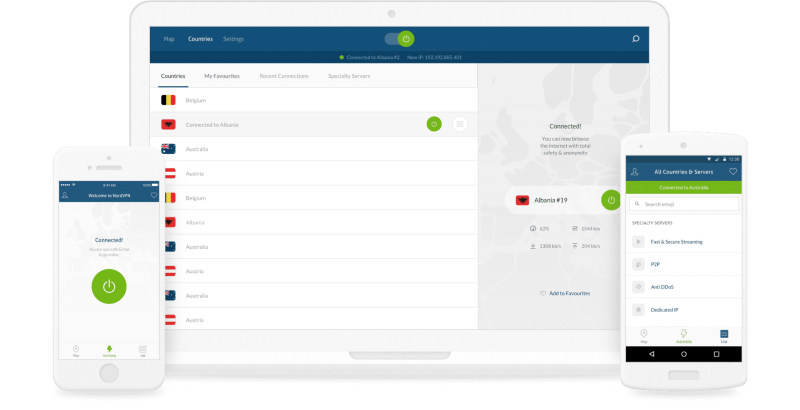
NordVPN stands out for its blazing-fast speed, rock-solid security features, and exceptional streaming and torrenting capabilities. If you're all about web browsing tools, this covers you, too. Simply put, NordVPN is a must-see.
Features That Make NordVPN a Winner
-
NordLynx Protocol: This is NordVPN's tunneling protocol. NordLynx is all about giving you the fastest VPN experience possible. Forget lag or buffering; NordLynx is engineered for speed.
-
Top-Notch Encryption & No-Logs Policy: NordVPN isn't just fast; it's also a fortress. It uses advanced encryption techniques, ensuring that your data stays private. Plus, they have an independently audited no-logs policy. This means they don't track or store your online activities. Full stop.
-
User-Friendly Apps with Unique Features: Whether you're a VPN newbie or a seasoned pro, NordVPN's apps are intuitive and have features. One such feature is the free Meshnet, which adds another layer of security.
Deals You Can't Miss
LIMITED OFFER: Snag NordVPN now at a jaw-dropping 69% OFF, and they'll throw in 3 months FREE!
Detailed Ratings
Speed & Performance
NordVPN ranks as a speed demon, especially when you're hooked up via their homegrown NordLynx protocol. This protocol is NordVPN's turbocharged version of the already fast WireGuard protocol. So, you're getting both speed and security in one package.
Speed Stats
- Download/Upload Baseline Speed: 1000 Mbit/s
- US (NY): Download 239 Mbit/s (25%), Upload 223 Mbit/s (23%)
- United Kingdom: Download 589 Mbit/s (62%), Upload 522 Mbit/s (55%)
- France: Download 778 Mbit/s (82%), Upload 697 Mbit/s (73%)
- Singapore: Download 624 Mbit/s (65%), Upload 545 Mbit/s (57%)
- Australia: Download 597 Mbit/s (62%), Upload 539 Mbit/s (56%)
How Does NordVPN Compare?
Against its closest competitor, Surfshark, NordVPN still holds its ground with a consistent 92% speed retention rate, while Surfshark is nipping at its heels with 87%. The speed you get is largely thanks to NordLynx technology, top-notch server infrastructure, and a worldwide server network.
Protocols and Performance
NordVPN isn't a one-trick pony. It offers a variety of tunneling protocols, each with its speed profile:
- OpenVPN (TCP): Stable but slow, ideal for streaming.
- OpenVPN (UDP): Faster than TCP, with speed drops ranging from as low as 4% in the UK to as high as 85% in Japan.
- IKEv2: Discontinued on all NordVPN apps. Not an option anymore.
Heads up: If you plan to upload large files, your best bets are NordLynx and OpenVPN (UDP), which only reduce upload speeds by as low as 13%.
Real-world Speed Tests
We ran tests on a MacBook Pro and an Acer Aspire running Windows 10.
- MacBook Pro: 24% slower download and 18% slower upload.
- Acer Aspire: Only 7% slower download and a significant 66% slower upload.
DNS and WebRTC Leak Tests
No DNS leaks here! NordVPN successfully hides your DNS when connected, so your IP address stays undercover. As for WebRTC tests, NordVPN passed on Windows and Mac. Your private IP addresses are safe.
Customer Support
When you're paying for a top-notch service like NordVPN, you expect a matching level of customer support. Good news: NordVPN delivers.
Support Options
- 24/7 Live Chat: Instant answers, day or night.
- Email: Expect a response within a few hours.
- Phone Line: Not available.
- Guides & Articles: Comprehensive resources for DIY troubleshooting.
- FAQs: Quick answers to common queries.
- Chatbot: Automated help for straightforward issues.
What Sets Them Apart
24/7 Live Chat and Email are the show-stealers here. Got a question at 2 a.m.? No problem, hop onto live chat, and you’ll get an answer in minutes. The agents know their stuff, so you're in good hands.
They’ll follow up with you through email for more complicated issues that can’t be resolved over chat. The best part? You don't need to be registered to access live chat, making it super accessible.
Features
NordVPN is not just about encrypting your data. It's jam-packed with many features to protect you from various online threats. Let's dive in.
Tunneling Protocols
NordVPN provides main tunneling protocols:
- OpenVPN (UDP/TCP): Ideal for robust security. Choose between TCP for reliability or UDP for speed. Available across all NordVPN apps.
- NordLynx: NordVPN's custom protocol based on WireGuard. Offers the best of speed and security.
Tip: Watch out for DNS leaks if you’re manually setting up NordVPN on Windows. Use NordVPN's DNS servers to stay safe.
Colocated Servers
Unlike most providers, NordVPN owns and maintains over 5,800 servers. This minimizes the risk of data breaches. All data is stored in RAM, which wipes clean upon server restarts.
Comparison with Other Providers:
- NordVPN: 5,800+ servers
- IPVanish: 2,200+ servers
- ExpressVPN: 3,000+ servers
Kill Switch
- Internet Kill Switch: Blocks all internet access if VPN disconnects.
- App Kill Switch: Targets specific apps like µTorrent to prevent data leaks.
Platform Availability: System-wide kill switch defaults on iOS and macOS apps from the App Store. On Windows and macOS (sideload), configure per app. Linux and Android only have a system-wide option.
Threat Protection
NordVPN's Threat Protection blocks:
- Malicious websites
- Online ads
- Trackers
- Dangerous files
Availability: Works on all NordVPN apps and as a standalone app on Android and iOS—browser extensions for Chrome, Firefox, Edge, and Safari.
Meshnet
Meshnet is a P2P secure connection between devices.
- Unlimited File Sharing: Share up to 1,000 files without size limits.
- Device Limit: Connect up to 60 devices.
Extra feature
NordVPN isn't just your run-of-the-mill VPN; it's packed with features that take your online experience to the next level. Let's dig in:
SmartPlay
SmartPlay is your ticket to an uninterrupted streaming experience. Going for Netflix or Hulu? This feature kicks in automatically when you're using NordVPN to access streaming platforms. Say goodbye to geo-restrictions.
Specialty Servers
If you have a specific task in mind—like streaming, torrenting, or dodging censorship—you'll love Specialty Servers. These come in different flavors:
- Obfuscated Servers: Make your VPN traffic resemble regular HTTPS. Ideal for beating heavy censorship.
- Onion over VPN: For privacy extremists, these servers route your traffic through the Tor network after it leaves the VPN. You're going through at least 3 Tor nodes for added anonymity.
Dedicated IP Servers
Want a static IP? Dedicated IP servers let you have an IP just for you. Handy if you need a consistent IP for tasks that don't require anonymity.
Double VPN Servers
Also known as multi-hop servers, Double VPN routes your data through not one but two NordVPN servers. It's like a double layer of security, ideal for the privacy-conscious.
P2P Servers
Into torrents or other P2P activities? P2P Servers are optimized for any type of peer-to-peer traffic, making your downloads smoother.
Split Tunneling
Split Tunneling lets you pick and choose which apps use the VPN and which don’t. Super helpful if you want your browser to utilize the VPN but not your local file-sharing app.
Pausing and Auto-Connect
Tired of manual setup every time you go online? Auto-Connect keeps you connected to a VPN automatically. If you want to use an app that hates VPNs, pause this feature.
Presets
Presets are your shortcut to custom VPN settings. Tailor your VPN experience right from the app's main screen.
Incogni
Incogni is your shield against data brokers. This feature can erase data—like your name, email, and location—from data broker databases upon request.
No-Logs Policy: Why Panama Matters
NordVPN operates out of Panama—a country that doesn't enforce data retention laws. This is a big deal because it means any government agency has to deal with a Panamanian court if it wants your usage logs. The bottom line: NordVPN isn't legally required to store user data, making it a safer option than VPNs located in Five Eyes countries or other jurisdictions with invasive privacy laws.
Nord VPN’s Official Stance
Nord guarantees a strict no-logs policy for NordVPN Services, meaning that your internet activity while using NordVPN Services is not monitored, recorded, logged, stored, or passed to any third party.
What They Do Collect: Crash error reports and app diagnostics. Don't like it? You can opt out anytime from their client.
Audits: Multiple Layers of Verification
-
No-Logs Policy: Audited three times—in 2018, 2020, and early 2023 by PricewaterhouseCoopers AG and Deloitte. All confirm NordVPN's privacy claims.
-
App Security: In 2019, cybersecurity firm VerSprite tested NordVPN's apps and infrastructure. All discovered bugs were fixed before the report even went public.
-
Ongoing Improvements: They actively seek out vulnerabilities by offering bug bounties on their HackerOne page.
ioXt Certification: Setting the Bar High
NordVPN is among the elite few with ioXt-certified mobile apps. This isn't just a fancy sticker—it's an assurance that the app meets rigorous security standards.
Scoreboard
- Vulnerability Reporting: Level 4 (the highest)
- Password Management: Level 4 (the highest)
Previously, this certification was only for IoT devices. Now, only a handful of VPNs can boast this credential.
Apps
Platform Comparison at a Glance
| Platform | User Experience | Installation & Setup |
|---|---|---|
| Windows | Top-notch features | Very Easy |
| macOS | Two distinct apps | Very Easy |
| Linux | Open source, terminal-based | Advanced |
| Android | Solid App | Very Easy |
| iOS | Good User Experience | Very Easy |
| Browser | Chrome & Firefox Support | Easy |
| Router | OpenVPN Support | Difficult, Advanced Setup |
- Windows: Feature-rich with OpenVPN and NordLynx support.
- macOS: Two versions due to App Store delays. OpenVPN supported.
- Linux: Command-line interface, but it's open-source.
- Android: ioXt certified, offering OpenVPN and NordLynx.
- iOS: Lacks split tunneling but supports OpenVPN and NordLynx.
- Browser Extensions: Light-weight with WebRTC blocking.
- Router: Supports OpenVPN and NordLynx, ideal for devices that can't run VPN natively.
Windows: The Powerhouse App
- Ease of Setup: Very easy installation and setup
- Experience: Feature-rich, topping the charts for Windows VPNs
- Protocols: NordLynx and OpenVPN (UDP/TCP), manual setup required for IKEv2
The app supports two types of split tunneling and two kinds of kill switches. It's not just about keeping you safe; it's about giving you options to tailor your experience. You get "invisibility on LAN," auto-connect, and a pause feature. The speeds are fast enough that you will get IKEv2.
UI Perks: Choose countries via a clickable map or a sidebar list. Hover over a country, click the three dots, and you can even pick a specific server.
macOS: The Tale of Two Apps
- Ease of Setup: Very easy installation and setup
- Experience: Two separate apps with different features
- Protocols: OpenVPN and NordLynx, depending on the version
It’s a mixed bag for macOS, mainly because of Apple's strict App Store policies. So, NordVPN has two different apps for macOS users—one from the App Store and another from their website (sideload version).
App Store Version: Supports OpenVPN and NordLynx, and a kill switch is enabled by default.
Sideload Version: Only OpenVPN, but usually has more recent updates.
Despite the confusion, both apps have a similar look and feel, making them a strong contender for Mac VPNs.
Linux: For the Terminal Masters
- Ease of Setup: Advanced installation and setup
- Experience: Command-line-based, open source
- Protocols: NordLynx, OpenVPN, and IKEv2 (manual setup)
Linux users, get ready for some terminal action. You won't find any graphical interface here. The highlight? The Linux app is open source. You can tweak it to your heart's content.
Availability: Debian and RPM packages are downloadable, covering distributions like Ubuntu, Linux Mint, and Fedora.
Advanced Users: You'll need to visit NordVPN's website for server switching guides, but you get DNS leak protection and fast NordLynx protocol.
Android: Sleek and Simple
- Ease of Setup: Very easy installation and setup
- Experience: User-friendly with high-security standards
- Protocols: OpenVPN (TCP/UDP) and NordLynx
The Android app offers split tunneling, a configurable kill switch, and even Dark Web monitoring. It has passed full ioXt certification, ensuring high-security standards.
iOS: Almost a Twin to Android
- Ease of Setup: Very easy installation and setup
- Experience: Good, but lacks some Android features
- Protocols: OpenVPN (TCP/UDP) and NordLynx
The iOS app is visually similar to Android but misses out on split tunneling and a configurable kill switch. On the plus side, it offers Favorites tab and Recent Connections, making it easier to connect to your go-to servers.
Browser Extensions: Light, Quick, and Focused
- Ease of Setup: Easy installation and effortless setup
- Experience: Solid, with good options for Firefox and Chrome
- Protocols: Operates as a proxy, not a full VPN
Browser extensions are your quick fix for secure browsing without the heavy lifting of a full VPN client. While they only secure browser traffic, they offer some nifty features. You get WebRTC blocking to prevent IP leaks and Threat Protection Lite for added security against phishing and malware.
The standout feature is the Bypass List, which functions like split tunneling but just for your browser. You can specify which websites to route outside the VPN, giving you more control over your web activity.
Routers: One Setup, Unlimited Devices
- Ease of Setup: Difficult installation, advanced setup required
- Experience: Universal VPN coverage for all devices
- Protocols: OpenVPN and NordLynx supported
Setting up NordVPN on a router isn't a walk in the park. It requires some tech savviness and the willingness to dig into advanced settings. But once it's up, you get a constant, always-on VPN shield for every connected device — your smartphone, gaming console, or smart TV.
NordVPN is compatible with routers that support OpenVPN or have NordLynx integrated. This gives you the flexibility to choose a protocol based on your needs. They also offer detailed installation guides for popular brands like Asus, D-Link, Linksys, and Netgear, so you're not left in the dark.
Pricing
NordVPN keeps it simple with three core plans: Standard, Plus, and Complete. Your price depends on how long you're willing to commit: 1 month, 1 year, or 2 years.
Pro Tip: The Complete Package
Go for the Complete plan if you want the full suite of Nord products. This bundle packs a secure VPN, a cross-platform password manager, and 1 TB of encrypted cloud storage. It's the ultimate fortress for your digital life.
Monthly vs Yearly: The Cost Breakdown
- Standard Plan: $12.99/month (1-month plan) vs $4.49/month (1-year plan)
- Plus Plan: $13.99/month (1-month plan) vs $5.49/month (1-year plan)
- Complete Plan: $14.99/month (1-month plan) vs $6.49/month (1-year plan)
The longer you commit, the more you save. The 2-year subscription of the Complete plan is the star deal at $4.99/month, cheaper than the 1-year rate!
Key Features by Plan (2-Year Subscription)
| Feature | Complete | Plus | Standard |
|---|---|---|---|
| VPN with 6 simultaneous connections | ✅ | ✅ | ✅ |
| Malware protection | ✅ | ✅ | ✅ |
| Tracker and ad blocker | ✅ | ✅ | ✅ |
| Cross-platform password manager | ✅ | ✅ | ❌ |
| Data breach scanner | ✅ | ✅ | ❌ |
| 1 TB of encrypted cloud storage | ✅ | ❌ | ❌ |
| Price | $4.99/month | $3.99/month | $2.99/month |
Payment Options
You've got options: Credit cards, AmazonPay, Sofort, PayPal, ACH Transfer, prepaid cards, Apple Pay, and Google Pay. For the privacy-focused, you can pay with cryptocurrencies or buy from retail stores.
Squeeze More Savings
NordVPN already offers competitive pricing, but you can check out our post on NordVPN coupons for additional discounts.
Free Trial & Money-Back Guarantee
You can snag a free 7-day trial of NordVPN, but it's a workaround. First, download the NordVPN app on an Android device without a NordVPN account. Then, activate the free trial. You can use these login credentials on other devices, too.
After the 7 days, you'll roll into a paid plan. But don't sweat it — there's a 30-day money-back guarantee. So, you've got a full 37 days to give NordVPN a thorough test.
