PureVPN Review

- Top-notch speed and security features
- Always-On Audit sets PureVPN apart in security
- Split tunnelling and port forwarding features
- Affordable pricing with a 31-day money-back guarantee
- Pricing starting at $2.08/month
- Over 6,500 servers in more than 78 countries
- Split Tunnelling available only on Windows and Android
- Quantum-resistant servers offer an extra layer of security
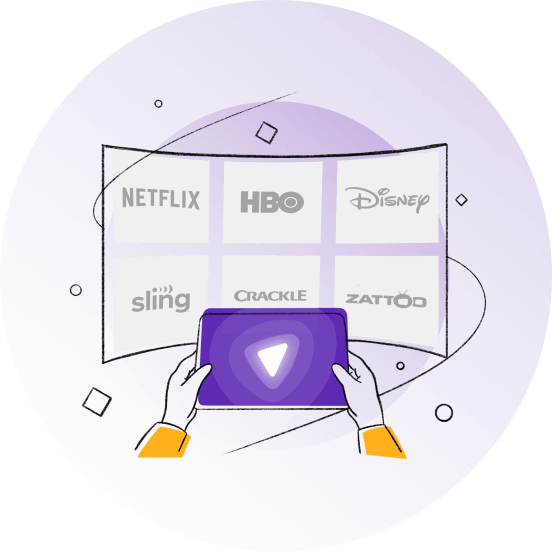
PureVPN has made a strong comeback in the privacy arena, updating its policy and undergoing audits by Altius IT and KPMG in 2022. Regarding speed, it's a top performer, maintaining over 90% of baseline network speeds and keeping latency under 80 ms. Security-wise, it offers 256-bit bank-grade encryption and OpenVPN tunneling, with an optional PureMax subscription for added features at $4.99/month on a two-year plan.
The service excels for travelers, boasting over 6,500 servers in more than 78 countries. Although it has some downsides, like inconsistent torrenting support and no free trial, its strict logging policy and Hong Kong base add extra layers of privacy.
For those wanting a unique digital identity, dedicated IPs are available at an extra $2.49/month. Ideal for unblocking websites and streaming content, PureVPN is a reliable option for those unwilling to compromise on speed and security.
Detailed Ratings
Pros & Cons
Overview of advantages and disadvantages
Pros
Cons
Speed & Performance
PureVPN boasts a whopping 6,500+ servers sprawled across 78 countries. Here's how the server distribution looks:
- North America: 9 countries, 2,200+ servers
- Europe: 32 countries, 3,000+ servers
- Asia: 18 countries, 560+ servers
- Central America: 1 country, 10+ servers
- South America: 6 countries, 110+ servers
- Oceania: 2 countries, 480+ servers
- Africa: 6 countries, 80+ servers
Physical vs. Virtual Servers
PureVPN offers two types of servers: Physical and Virtual. Physical servers are exactly where they say they are. Virtual servers, on the other hand, might be in Greece but will give you a Bulgarian IP. Why does this matter? Virtual servers can be slower, so if speed is crucial, opt for physical servers.
Server Modes and Special Servers
If you're an Android user, you get four server modes: Stream, Internet Freedom, Security/Privacy, and File Sharing. Need more? PureVPN also has Quantum-Resistant servers for better security in the US, the UK, Australia, Canada, Germany, and the Netherlands.
How to Connect to a PureVPN Server
- Click the globe icon on the left.
- Choose your location.
- Boom! You're connected.
Does it Work in China?
PureVPN supports SSTP protocol, known to bypass China’s Great Firewall.
Speed and Performance: The Real Numbers
We ran tests on multiple locations with different protocols. WireGuard protocol outperformed the others, retaining about 70% of the initial speed. Breakdown based on a baseline speed of 1000 Mbit/s:
- OpenVPN: Download - 15% (138 Mbit/s), Upload - 16% (156 Mbit/s)
- WireGuard: Average Download - 190 Mbit/s, Average Upload - 180 Mbit/s (baseline at 300Mbps)
Other Protocols Tested
IKEv2 was faster but less consistent. OpenVPN TCP seriously impacted speeds, making it not ideal for distant connections. Here are the average download/upload speeds with each protocol based on a 300Mbps baseline:
- WireGuard: 190/180
- IKEv2: 157/16
- OpenVPN UDP: 138/134
- OpenVPN TCP: 35/17
Customer Support
24/7 Live Chat ✅
Email Support ✅
Phone Line ❌
Guides or Articles ✅
FAQs ✅
In-App Chat Bot ✅
Key Takeaways
- Support Ticket Requirement: To submit a support ticket, you'll need to log into your PureVPN account first.
- Instant Fixes: Use the in-app troubleshooting features to solve issues on the go.
- 24/7 Live Chat: Get connected to a support agent in less than a minute.
- Polite and Helpful Agents: During tests, the live chat agents were extremely courteous and helpful.
Having trouble with PureVPN? No worries. The support page is your go-to spot. Here, you'll find guides on setup, troubleshooting tips, and a frequently asked questions (FAQ) section that answers common queries. Want more personalized help? Submit a support ticket.
PureVPN's 24/7 live chat is your best bet. All it takes to kickstart a chat is your name and email address. You'll be connected to a real human, not a bot, in under a minute. And let me tell you, these agents are not just polite; they go the extra mile to assist you.
There's an in-app chat bot ready to guide you. Accessible directly through the PureVPN app, this bot can answer simple questions and help you resolve issues quickly.
Features
If you want many advanced features, PureVPN might not be your go-to. However, you are covered if the basics, like a kill switch and split tunneling are all you need.
Kill Switch
A kill switch is a must-have in any VPN. If your VPN connection drops, protecting your identity cuts off your internet. This is crucial when you're on a public Wi-Fi or torrenting.
PureVPN's kill switch is on by default, but you can turn it off. It works well in most scenarios but struggles in unusual situations. For example, when I tried using another VPN while PureVPN was active, my real IP was exposed. It’s not ideal if you're in a country that heavily censors the internet.
Split Tunneling
You’ll find split tunneling only in PureVPN's Windows and Android apps.
Split tunneling lets you choose which apps go through the VPN. This can save you some bandwidth. You get a list of installed applications and select which ones you want to secure.
Port Forwarding
For less than $1 a month, you can add port forwarding.
With port forwarding, you can do cool stuff like setting up gaming servers, hosting websites, or remotely accessing your home computer.
Obfuscation
This feature is a lifesaver for people in countries with high censorship. It makes your VPN traffic look like regular browsing.
Obfuscation is not recommended if you're after blazing-fast speeds.
PureKeep: Password Manager
Safety and Convenience
For just $1 a month, PureVPN offers a password manager add-on called PureKeep. It uses top-notch encryption, and only you know the master password.
PureKeep Features
- Store and autofill passwords
- Generate strong, unique passwords
- Share passwords securely
Is PureVPN Safe?
Encryption Standards
PureVPN uses AES-256 encryption, the gold standard trusted by the military and big corporations.
Logging Policies
PureVPN is now based in the British Virgin Islands, which is good news for privacy. However, it has a past instance of sharing user data with authorities. They've since updated their policies and underwent auditing to regain user trust.
Always-On Audit
PureVPN stands out by having an "always-on audit" with KPMG. This means they can be audited without notice, enhancing transparency and trust.
Is PureVPN Worth it for Streaming?
| Platform | Does it Work? |
|---|---|
| Netflix | ✅ Yes |
| Hulu | ✅ Yes |
| BBC iPlayer | ✅ Yes |
PureVPN does a decent job at unblocking geo-restricted content. Also, it has its strengths, like a specialized app for Apple TV users.
Key Feature: Proxy Control
If you're cool with compromising on security for better streaming speeds, PureVPN has a feature called Proxy Control. This lets you bypass geo-restrictions, but be warned: your data won't be encrypted.
Unblocking Netflix with PureVPN
Success Rate:
- US Netflix: Unblocked on first try
- Japanese Netflix: No hiccups
- French/German Netflix: No luck, showed local content
Some users say Netflix won't even load when using PureVPN. However, results can differ depending on factors like tunneling protocol, server, and browser used.
Does PureVPN Unblock Other Platforms?
I could unblock BBC iPlayer, but the connection speed was painfully slow, leading to much buffering. On the bright side, unblocking YouTube content was a breeze.
Is PureVPN Good for Torrenting?
PureVPN is generally okay for torrenting, but there are caveats. You can only use servers in countries where P2P file sharing is legal (e.g., the US, UK, Canada). The app clearly shows which servers are P2P-friendly under the "Locations" tab.
Speed Test:
I tried torrenting a 5GB Linux installation image. It took 22 minutes with PureVPN, compared to just 5 minutes without.
Key Takeaways:
- Torrent-friendly servers are limited.
- Don’t expect blazing speeds; it's decent but not great.
Apps
Windows: User-Friendly with Essential Features
- Protocols Supported: WireGuard, OpenVPN (TCP and UDP), IKEv2
- Additional Features: Kill switch, Auto-connection
The PureVPN app on Windows offers a clean, straightforward interface. It might not win any beauty contests, but it's efficient. You can easily switch between WireGuard, OpenVPN, and IKEv2 protocols. The kill switch and auto-connection features are also toggled with a simple click.
macOS: A Close Sibling to Windows
- Protocols Supported: WireGuard, IKEv2, L2TP/IPSec
- Missing Feature: No ping display next to servers
If you've used the Windows version, you'll find the macOS interface eerily similar. However, it lacks the ping time next to each server—which could be helpful for speed junkies. Supported protocols include WireGuard, IKEv2, and L2TP/IPSec.
Linux: Built for Tech-Savvy Users
- Protocols Supported: WireGuard, OpenVPN (TCP and UDP)
- Additional Features: GUI available on Ubuntu, Internet kill switch, Auto-connection, Connect to Fallback option
Linux users, you're looking at a Command Line Interface (CLI) as your primary interaction point. But don't fret; a GUI version for Ubuntu was recently launched. Features like auto-connection and an Internet kill switch come standard. A “Connect to Fallback” option even switches you to a secondary protocol if your first choice doesn't pan out.
Android: The Jack-of-All-Trades
- Protocols Supported: WireGuard, IPSec, IKEv2
- Additional Features: Server modes, Split tunneling, Network type choice, Dark/Light themes
Android users get the royal treatment. The app is brimming with features like different server modes (Stream, Internet Freedom, Security/Privacy, and File Sharing). Pick your network type and toggle between Dark and Light themes. It supports WireGuard, IPSec, and IKEv2 protocols.
iOS: Simple but Effective
- Protocols Supported: WireGuard, OpenVPN (TCP and UDP), IKEv2
- Additional Features: None
iOS keeps things simple. The design and functionality closely mirror the Windows version. It supports WireGuard, OpenVPN, and IKEv2 protocols. There aren't any extra bells and whistles, but it gets the job done.
Key Takeaways
- Windows and macOS: Almost identical, easy for users switching between the two.
- Linux: CLI for advanced users, but a new GUI for Ubuntu makes it accessible to beginners.
- Android: Feature-rich, offering the most customization.
- iOS: Basic but functional and aligned closely with the Windows version.
Pricing
If you're hunting for a budget-friendly VPN, PureVPN outdoes competitors like Surfshark and Windscribe, especially in long-term commitments. Here's the breakdown:
- 2-year Plan: $2.08/month
- 1-year Plan: $3.24/month
- Monthly: $10.95
Regardless of which subscription you opt for, you unlock all features and can use the VPN on up to 10 devices at the same time. However, don't think about sharing your account with others; it's against their Terms of Service.
Locking in a 2-year plan is where you hit the jackpot. At just $2.08/month, it's the least expensive route, offering you maximum bang for your buck. And hey, if you have second thoughts, there's a 31-day money-back guarantee to back you up.
For those not ready for a long-haul commitment, the monthly rate of $10.95 isn't jaw-dropping compared to other VPNs. It's a reasonable entry point.
Addons for VPN
Want to level up your VPN experience? PureVPN offers these add-ons:
- Dedicated Server: $7.20/month
- Port Forwarding: $1.49/month
- Dedicated IP with Port Forwarding: $3.49/month
- Dedicated IP: $2.49/month
Payment Flexibility
Wanna pay your way? You've got options:
- PayPal
- Credit Cards
- A range of cryptocurrencies like Bitcoin
15% Student Discount Available
Hey students, listen up! Get a 15% discount with Student Beans. Here's how:
- Verify your student status with Student Beans.
- Grab your discount code.
- Apply it at checkout to get 15% off.
